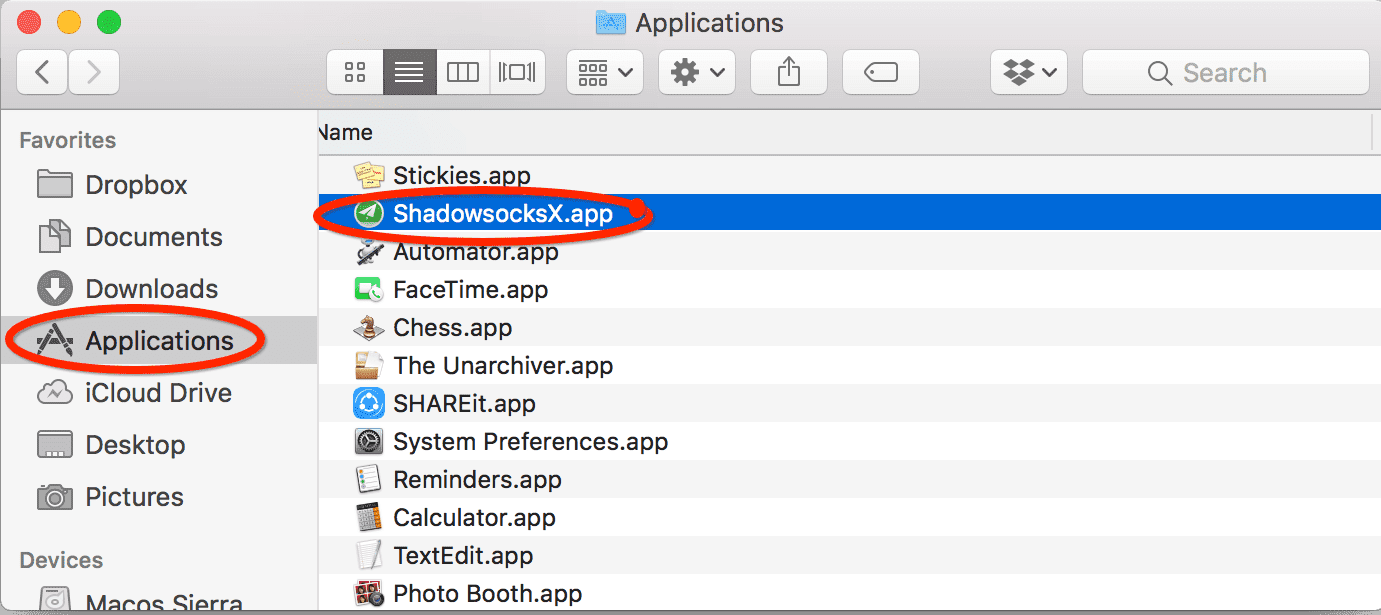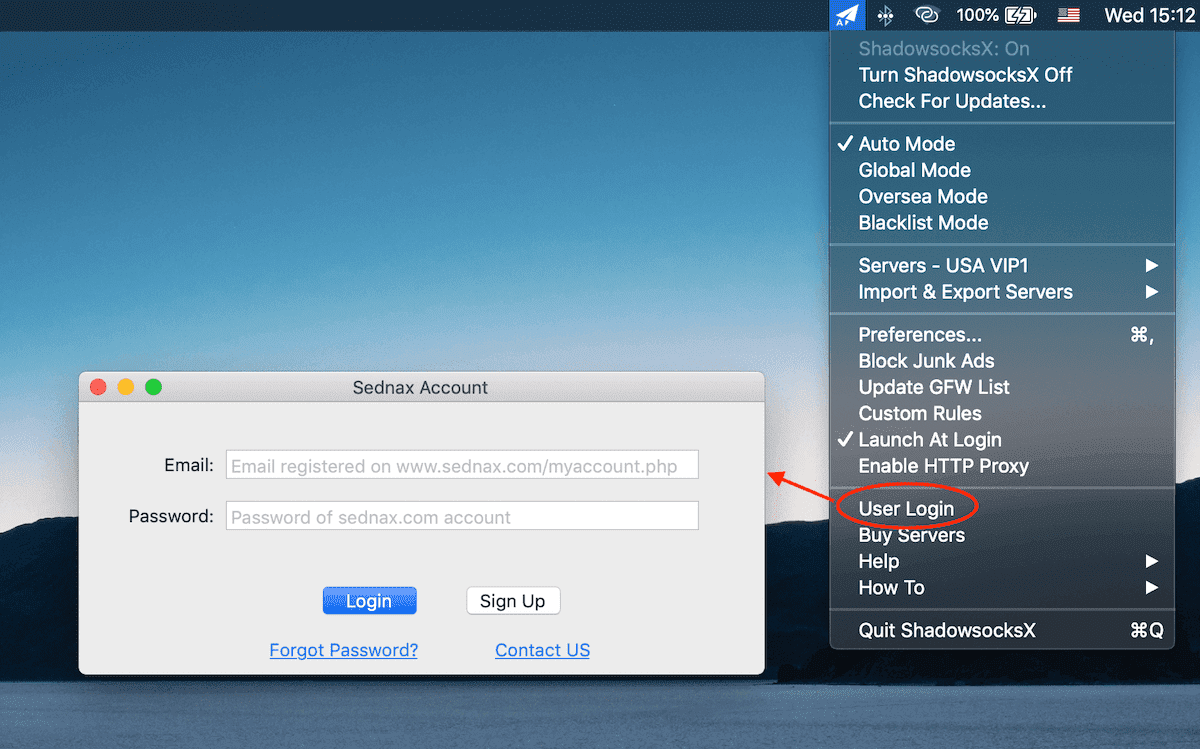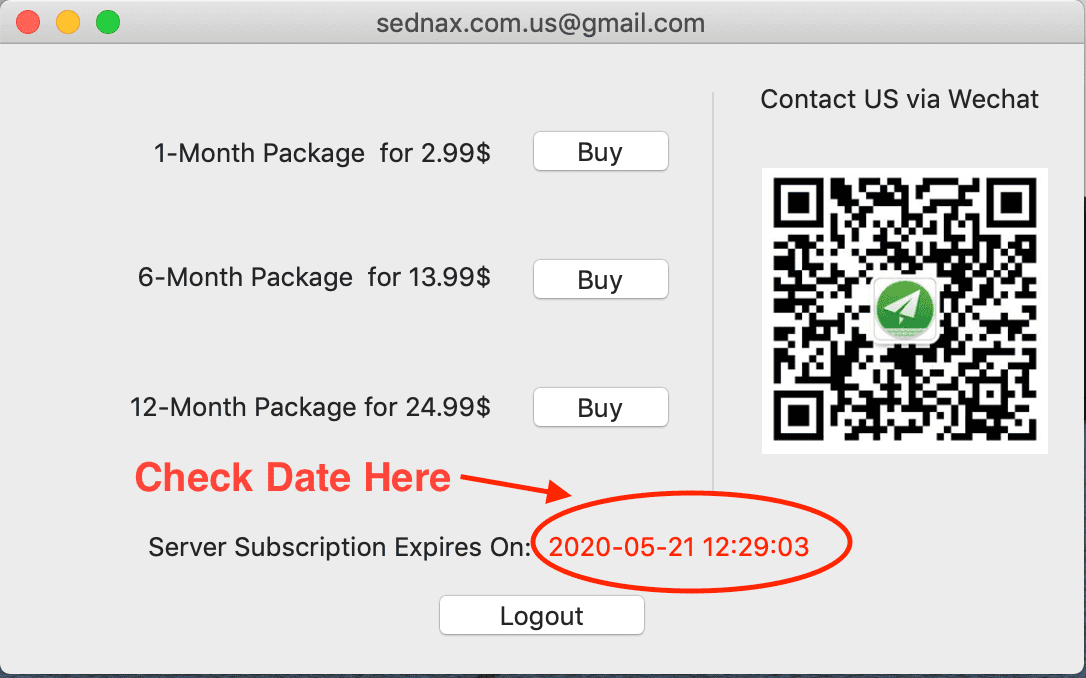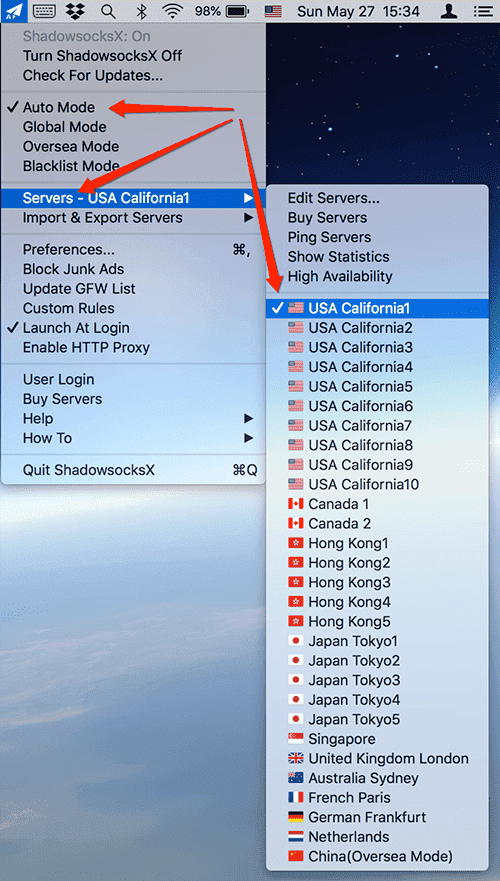FAQ
How to use ShadowsocksX on Mac
Step 1: Remove all old versions of ShadowsocksX first if you installed it before. Close app and remove the file would do the trick.Step 2: Download Shadowsocks X.Step 3: Put ShadowsocksX app under /Applications folder.Step 4: Open ShadowsocksX,click paper plane icon on top status bar, choose menu User Login. Login with your account, if you haven't registered an account, click button Sign Up to create one.Step 5: choose a server from list accordding to your needs. US/Hong Kong/Singapore/Taiwan/Korea servers are stable.Step 6: Open safari or chrome and you are good to go. If it fails to connect, change to another server and try again. If Safari works fine, but Chrome fails to connect, Click HereStep 7: If you are using Firefox, please setup Firefox Proxy first .