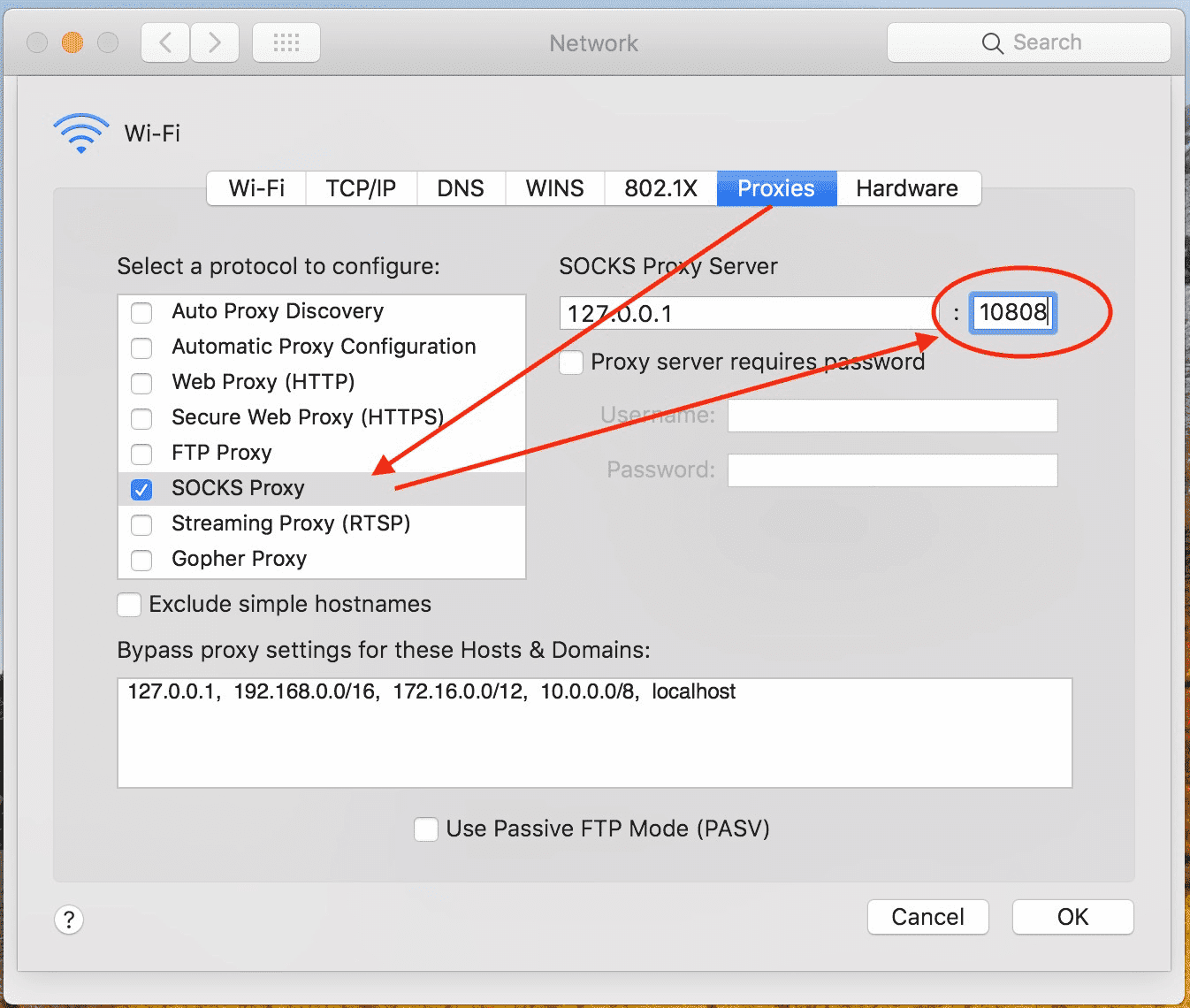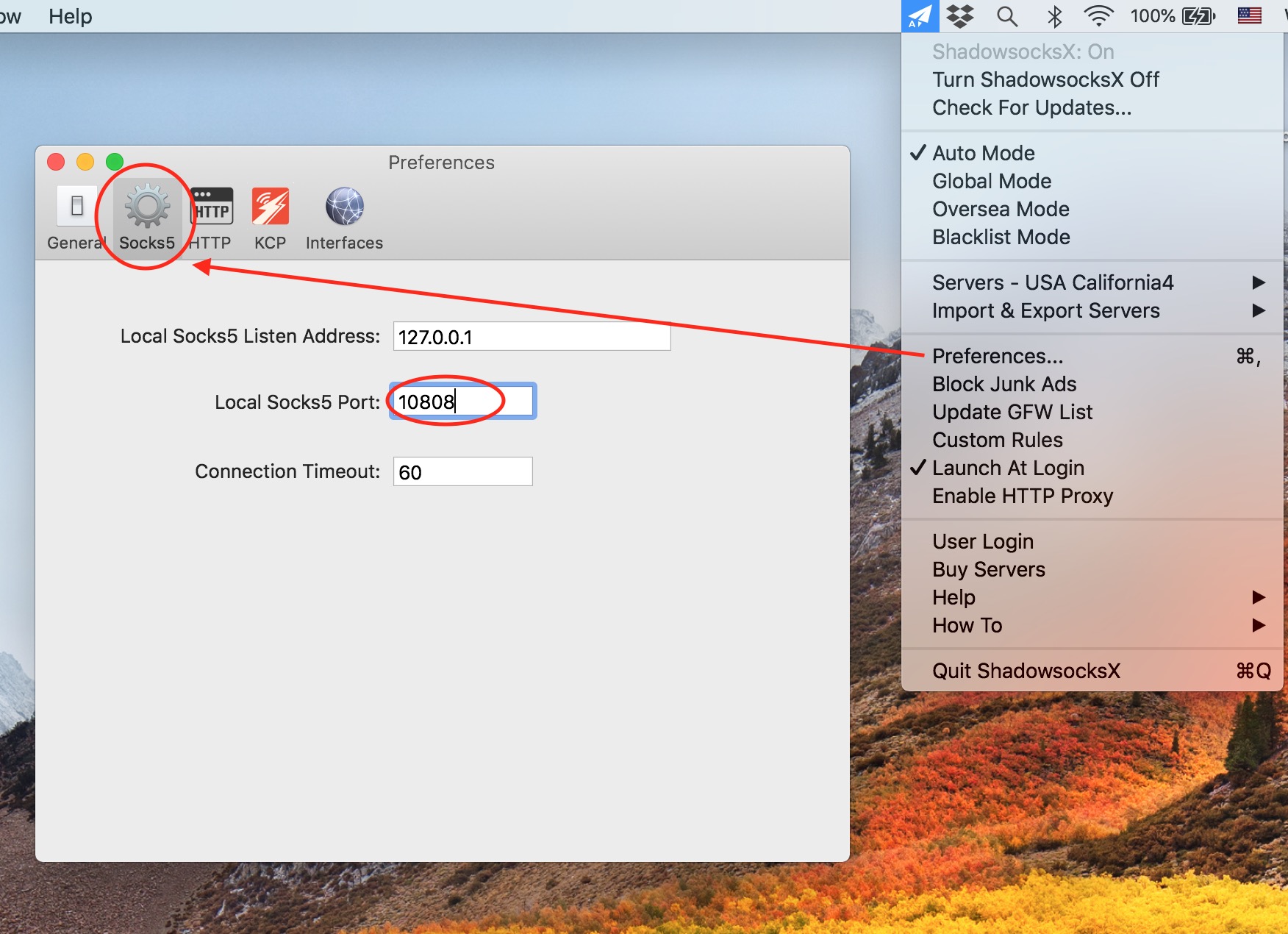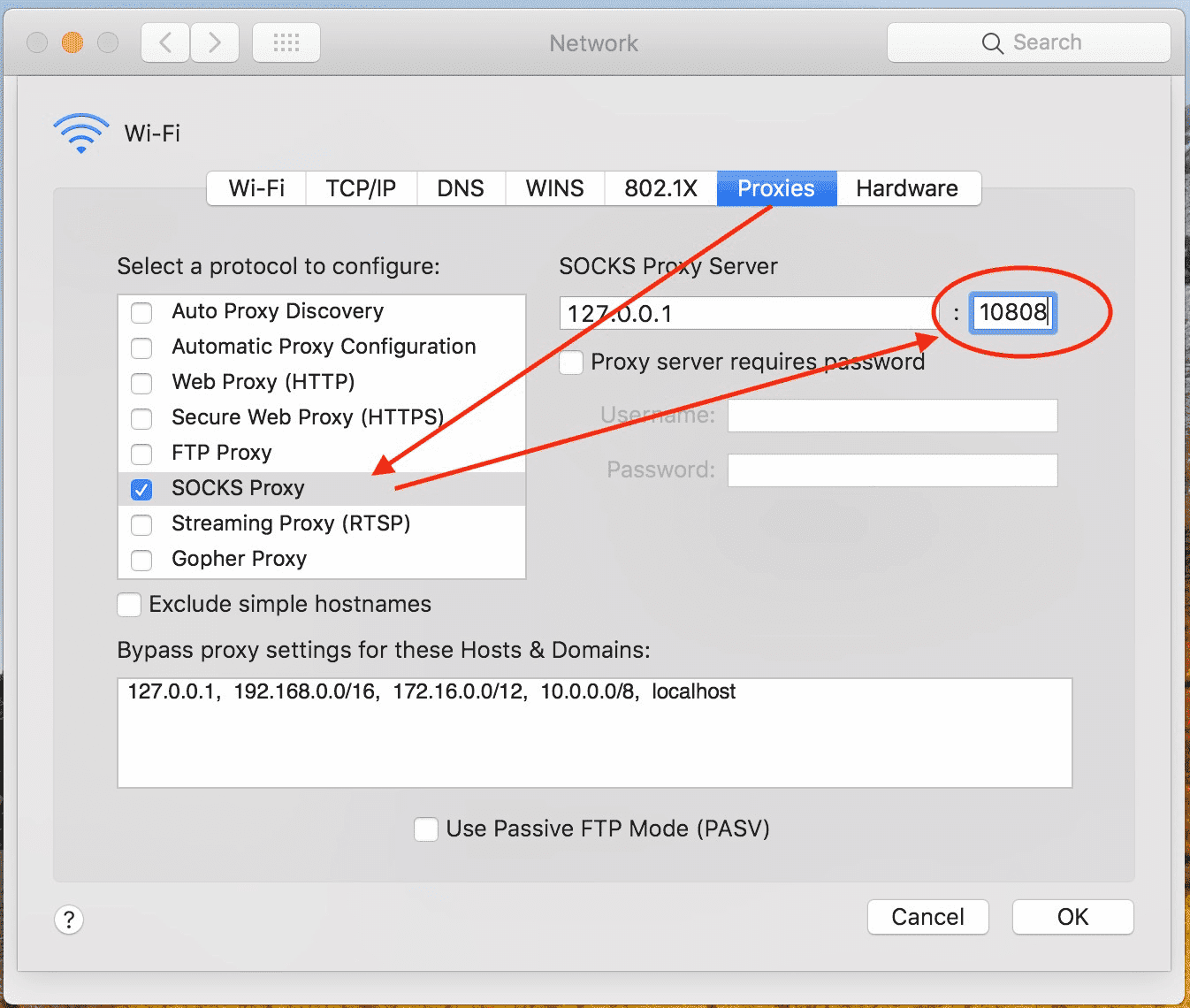FAQ
How to change local Socks5 Proxy Port on Mac OSX
Step 1: Click app icon on top status bar, click menu Preferences..., then choose tab Socks5Step 2: Change port to any value between 1025-65535, for example, 10808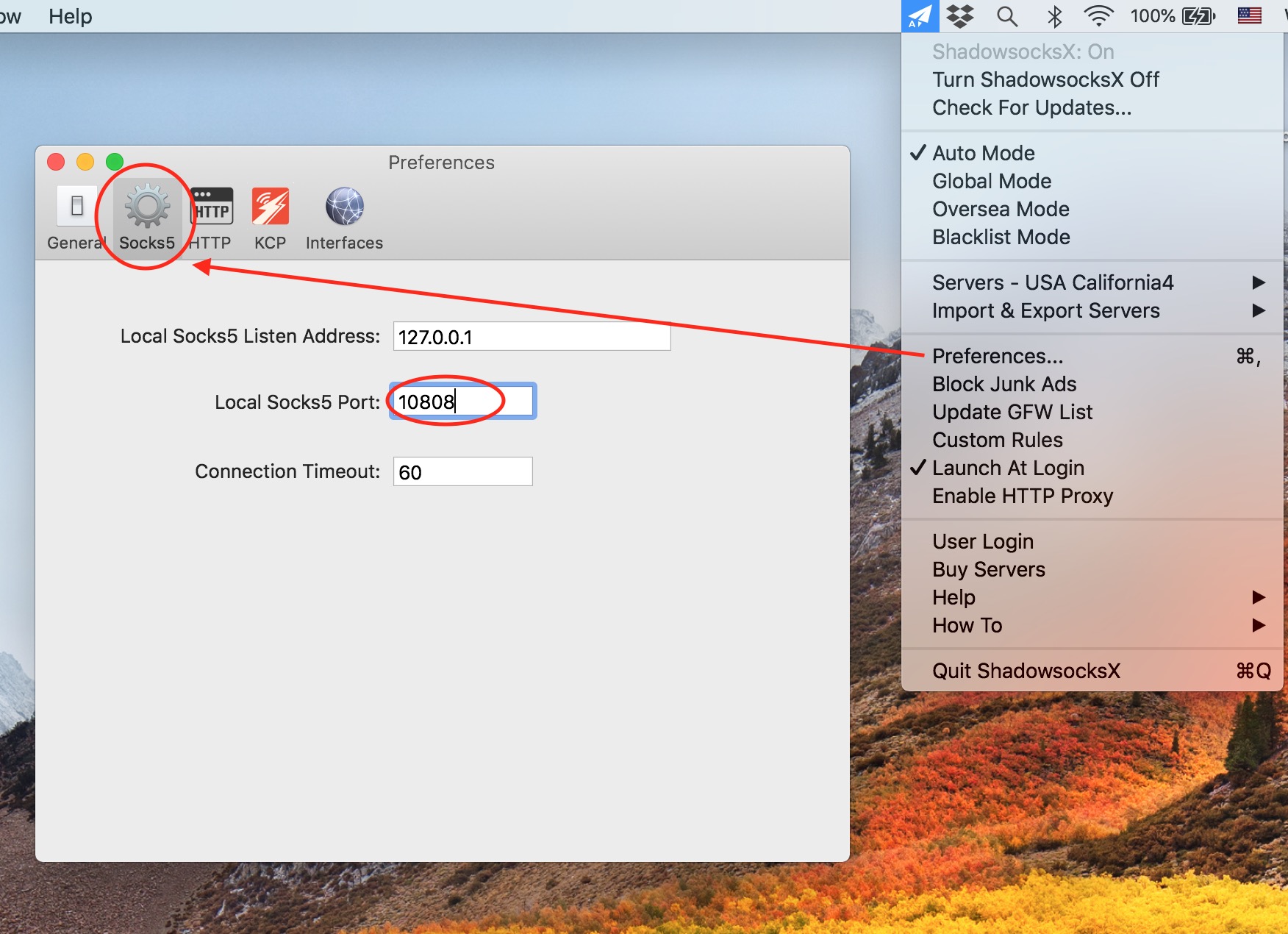
Step 3: Close this window to let those changes take effect immediately.Step 4: If you are using App Store Version, please change port to the same value in Network Proxy setting. If you are using version downloaded from website or github, skip this step, app will set it up automatically.