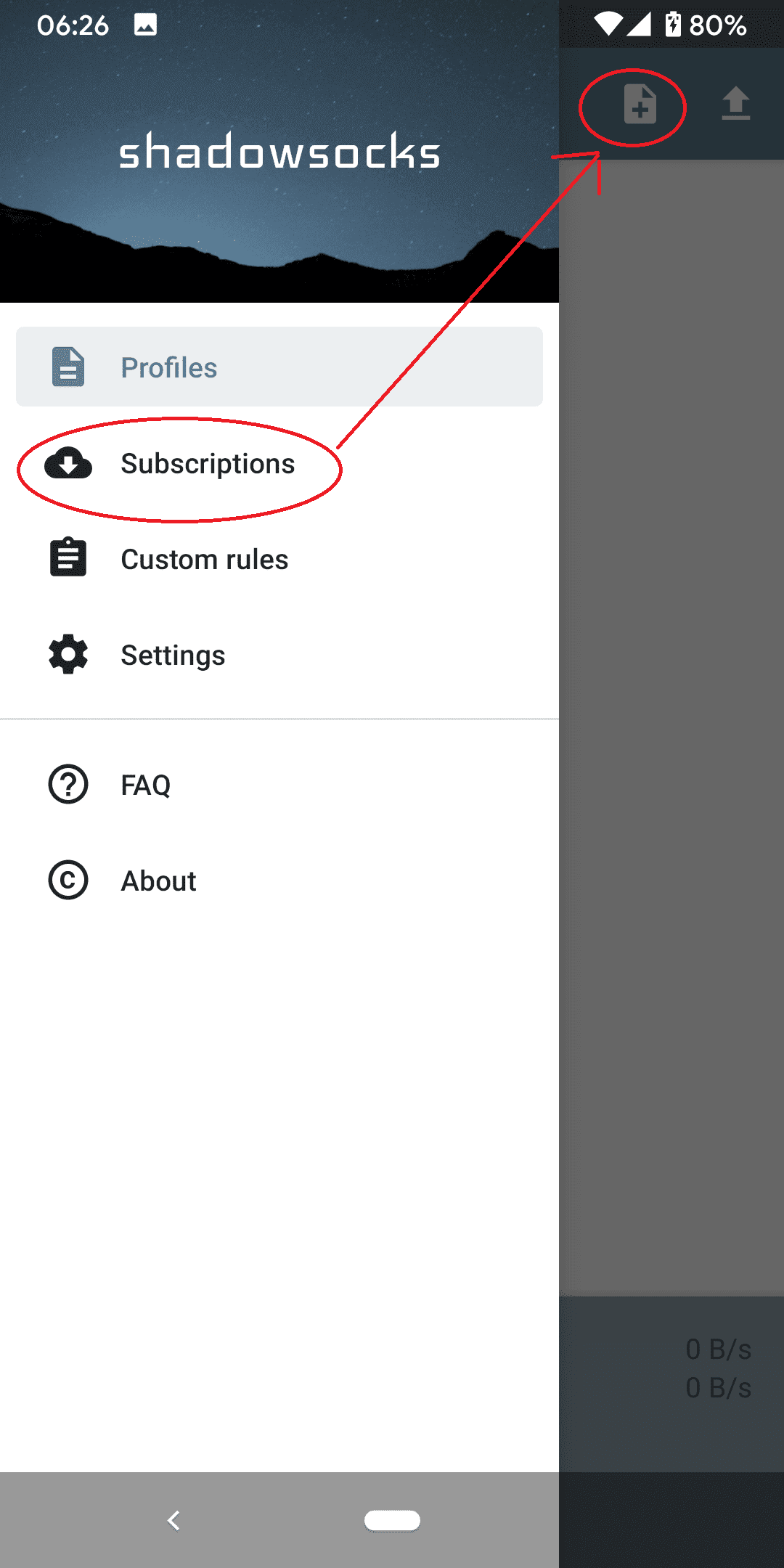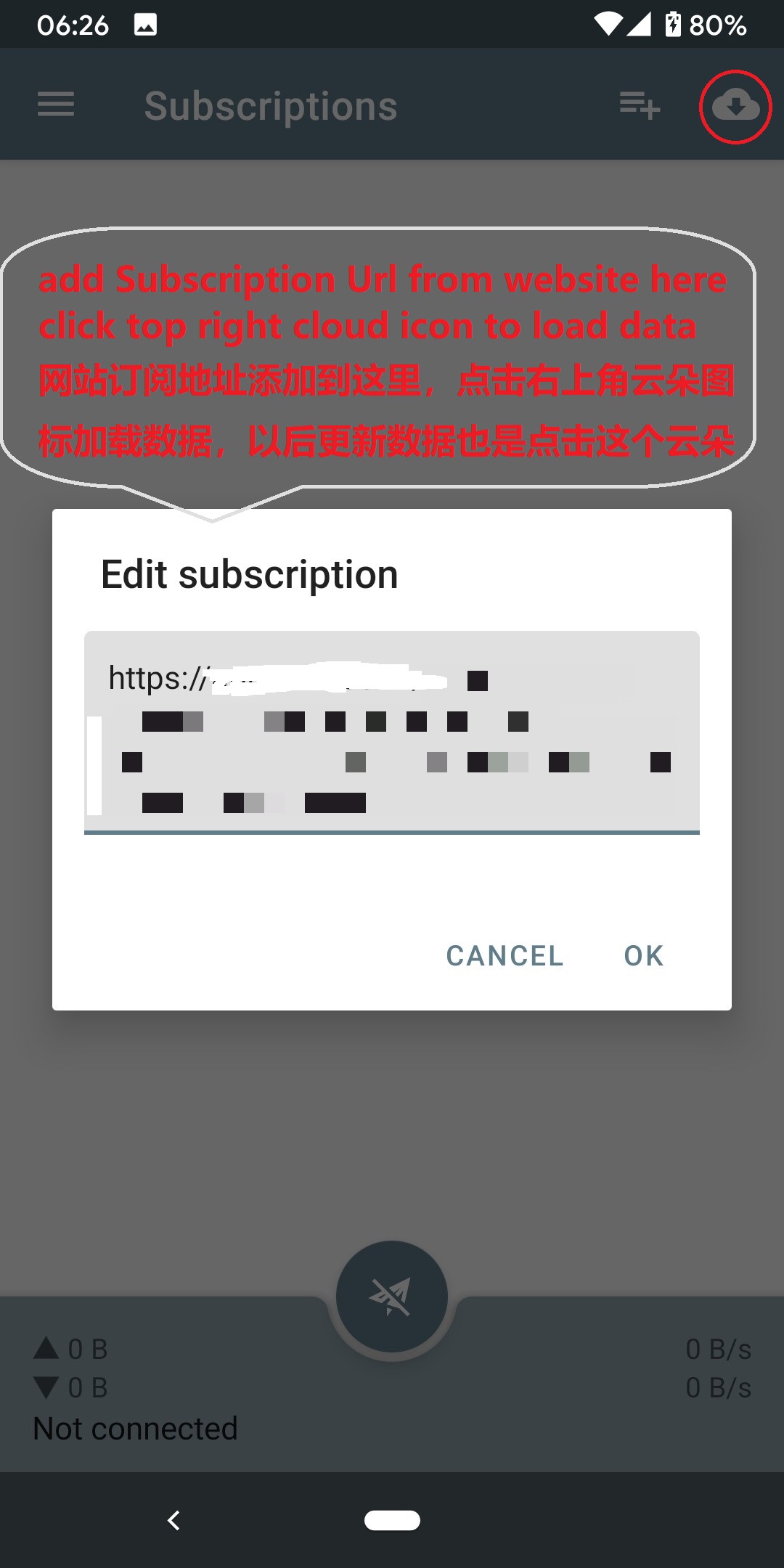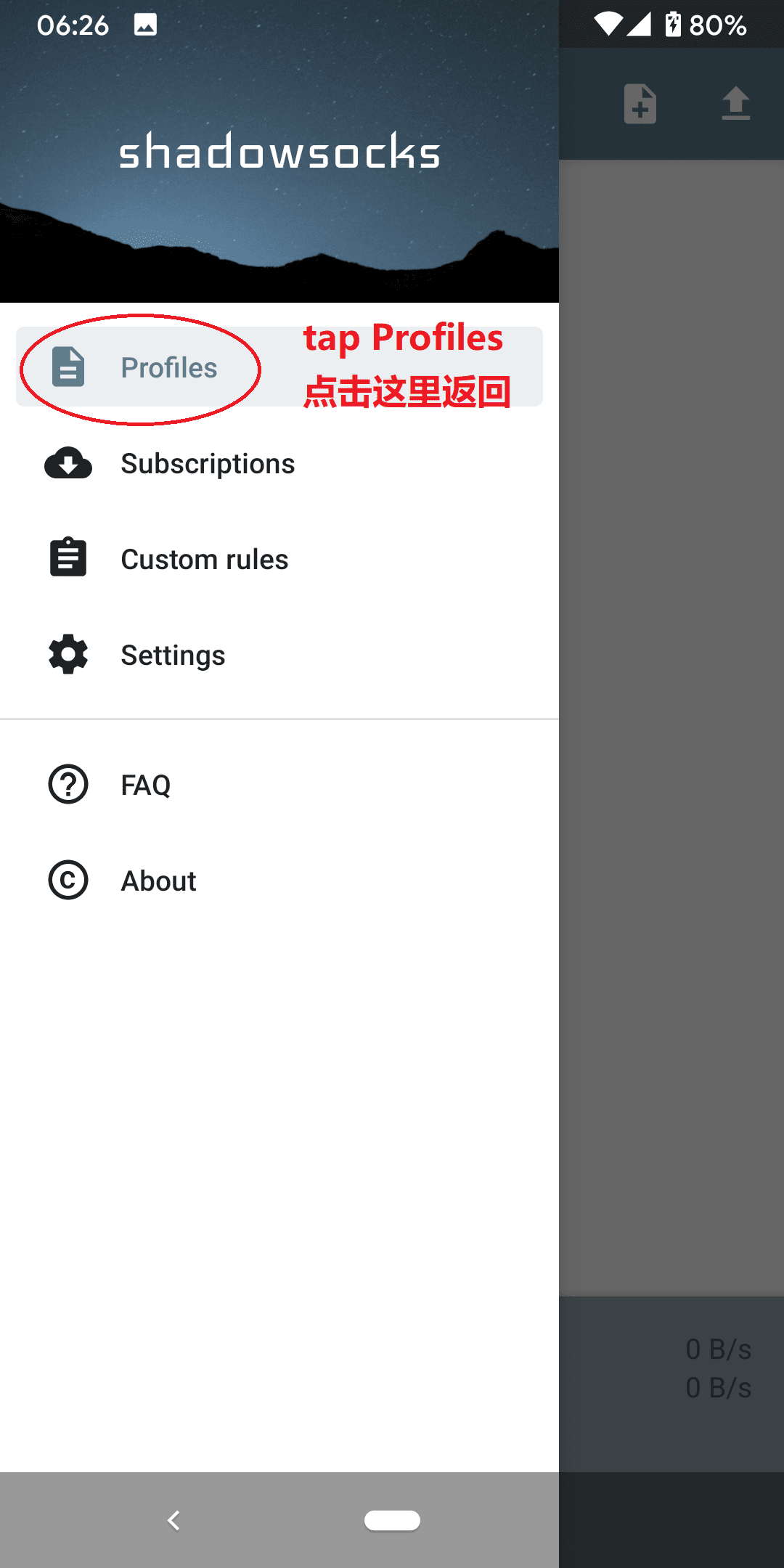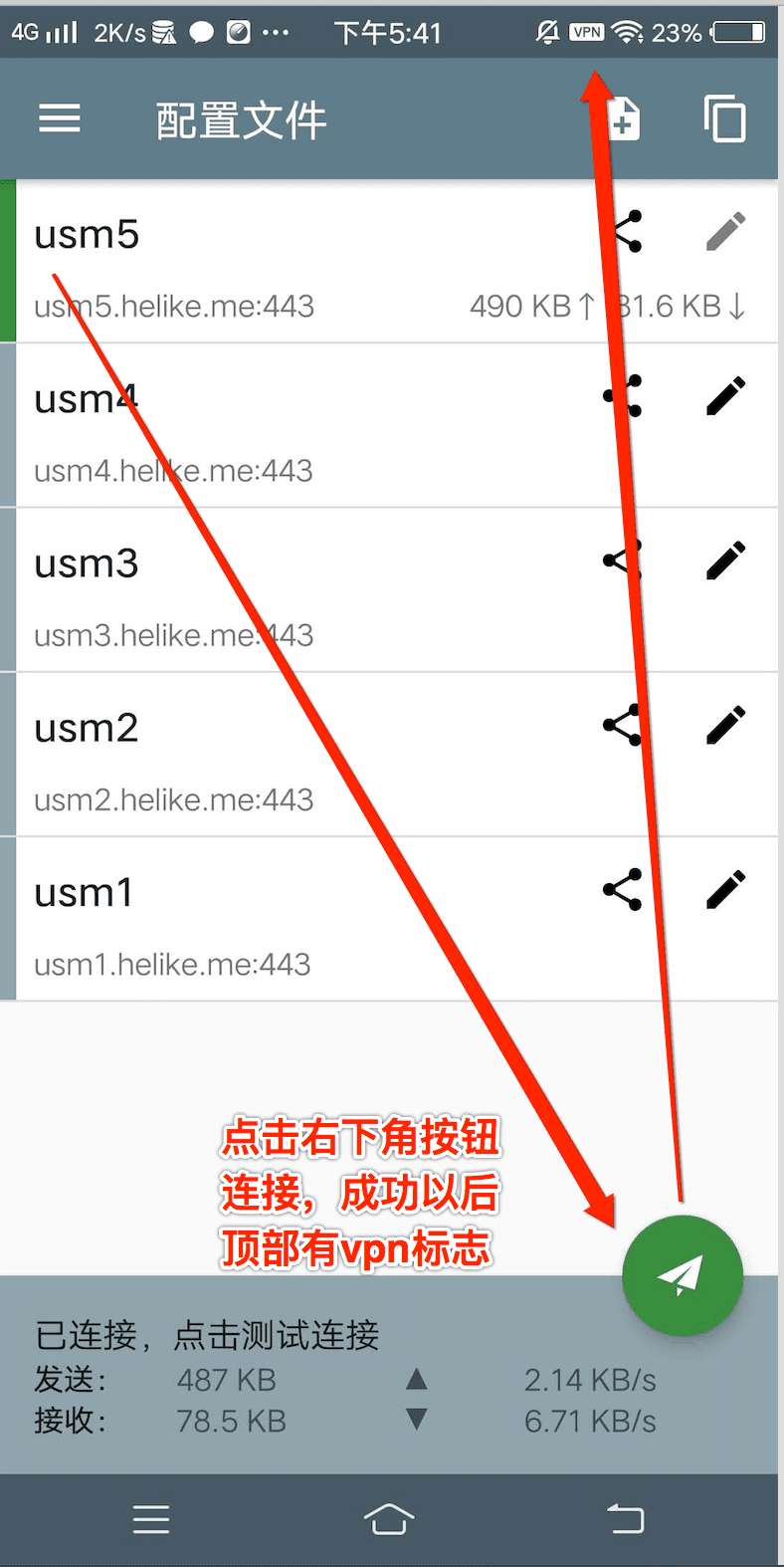FAQ
How to use on Android
- Android users can directly download app and install it on your own android devices,if you fail to do so, please download apk file to your pc, and use phone management softwares on pc to install it to your android devices.
Step 1: Install this app on your android devices, its icon is a paper plane:Step 2: After installing, please click top left icon to add Subscription Url, click here to get green subscription url.
please contact us via wechat or Email: support@sednax.com for help if there's any issue:

Step 3: Choose a server and tap round button to connect. If the device connects successfully, there would be an vpn icon on top, and the connect button is now in green color, if you can connect google.com, it means you are now successfully connected to the wild world, enjoy it.